|
|
|
Manifest Technology Blog
-- Site:
| Articles
| Galleries
| Resources
| DVI Tech
| About
| Site Map
|
Articles:
| PC Video
| Web Media
| DVD & CD
| Portable Media
| Digital Imaging
| Wireless Media
| Home Media
| Tech & Society
|
PC Video: |
PC Video Articles |
Video Software Gallery |
Video Editing Resources |
Walkthrough: Sony Sound Forge Pro 10 (12/2009)
by Douglas Dixon
See review article - Sony Sound Forge Pro 10 Audio Editing Software Reviewed (Videomaker Magazine)
See related article - Walkthrough: Sony Vegas Pro 9
Sony Creative Software develops digital media software for digital video, music, and audio
production (www.sonycreativesoftware.com).
Originally developed by Sonic Foundry and acquired by Sony Pictures Digital in
May 2003, the product line includes higher-end professional tools and more
entry-level versions for consumers under the Studio name.
Sony Sound Forge Pro 10, the latest version of Sony's professional digital audio production suite, was released in September 2009 (www.sonycreativesoftware.com/soundforge). It's a full production suite of tools for professional audio editing and mastering, including recording, sound design, audio restoration, and Red Book CD creation.
See below for a walkthrough of the Sound Forge Pro Workflow from import to editing to effects, with summaries of new and key product features.
Sound Forge Pro 10 adds new precise event-based editing, musical instrument file processing, integrated disc-at-once CD burning, and professional noise-reduction tools.
New processing tools include iZotope 64-bit SRC (sample rate conversion), iZotope MBIT+ dither (bit-depth conversion), and the Zplane élastique Pro timestretch/pitch shift plug-in. Interface enhancements include new customizable window layouts, metadata editing, performance optimizations, and interactive tutorials.
The product also includes Noise Reduction 2, CD Architect 5.2, and iZotope Mastering Effects Bundle 2.
Sound Forge Pro 10 is currently available from Sony for $359 as a packaged product, or downloaded for $337. It's listed on Amazon for around $311. CD Architect 5, bundled with Sound Forge Pro, also is available separately for around $119.
 Find Sony
Sound Forge Pro 10 on Amazon.com Find Sony
Sound Forge Pro 10 on Amazon.com
Find Sony CD Architect 5 on Amazon.com
Sony offers trial versions of its products as downloads from its website, including Sound Forge Pro 10 -- http://www.sonycreativesoftware.com/download/trials/soundforge.
Download the recent product update for the latest features and bug fixes -- www.sonycreativesoftware.com/download/updates/soundforge
Sound Forge Pro is part of Sony's professional line of video and audio software, including Vegas Pro for video editing, Sound
Forge Pro for audio editing, and ACID Pro for music creation, plus Cinescore for professional soundtrack creation (see Sony Professional Product Line and Studio Product Line for Consumers below).
System Requirements
- Microsoft Windows XP (Service Pack 3 or later), Windows Vista (Service Pack 2 or later), or Windows 7
- 1 GHz processor
- 350 MB hard-disk space for program installation
- 512 MB RAM
- Windows-compatible sound card
- DVD-ROM drive (for installation from a DVD only)
- Supported CD-Recordable drive (for CD burning only)
- Microsoft DirectX 9.0c or later
- Microsoft .NET Framework 2.0
Top
Sound Forge Pro 10 - New Features Summary
Interface
- Microsoft Windows 7 compatible
- Customizable window layout - Save, recall, share custom window layouts
- Floating window docks - Group and organize windows
- Tabbed browsing - Groups of maximized data windows
- Custom selection grid lines - Visually segment into beats for creating loops
- Interactive tutorials
Editing
- Event-based editing - Event tool to edit multiple events in a single data window
- Disc-at-once CD burning - Red Book audio compliant premasters
- Support for processing musical instrument files - .dls, .sf2, .gig
- Metadata windows - View and edit audio data
- Customize Global media cache - Reading/writing disk
Effects
- Zplane élastique Pro Timestretch plug-in - Enhanced time stretch and pitch shifting
- iZotope MBIT+ Dither Bit-depth conversion - Better music when reducing to 16-bit
- iZotope 64-Bit SRC Sample rate conversion - Downsample without aliasing
- Resonant Filter plug-in - Fades, sweeps and effects with wah-wah oscillation
- Default fade types- Wet/dry mix and fade in/out curves
- Enhanced Broadcast Wave Format (.bwf) support
- Includes Mastering Effects Bundle 2, powered by iZotope

iZotope Mastering Effects Bundle - Multiband Compressor
Top
Sound Forge Pro Workflow: Interface
Sound Forge Pro Workspace
- Top: Menu bar, Toolbar, Transport controls (playback)
- Data windows / workspace in main window
- Bottom: Status bar
Workspace
Each audio file is opened in a separate data window
- Graphical view, with Playbar, Scrub control, Time zoom, status
- Windows and Toolbars can float or be docked, docked together with tabs
- View menu - Display toolbars and windows, organize in layouts
- Window menu - Manage, tile windows
- [New] Floating window docks
- Drag and drop to group and organize windows by docking together
- Anchor to perimeter of workspace, or floating
- Customize workspace layout and positioning
- [New] Customizable window layouts (View > Window Layouts)
- Create and save multiple interface layout configurations, single- and dual-monitor
- Recall layout for specific editing tasks, such as CD layout, multichannel editing
- [New] Tabbed browsing (Options > Preferences > Display)
- Use row of tabs to browse groups of maximized data windows -- Drag and drop to tab
- [New] Interactive Tutorials (Help > Interactive Tutorials)
- ~ 20 Integrated tutorials - walkthrough demonstrations of common features and functions
- Getting Started, Editing Audio, Adding Processes and Effects, Delivering Audio
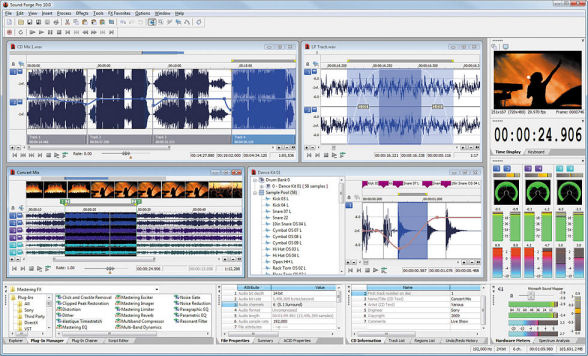
Sound Forge Pro 10 - Full window / workspace
- Multiple audio file data windows
with waveforms and edits (top row)
- Mix and Musical Instrument widows (second row)
- Effects, Properties, Information tabbed windows (third row)
- Video, Channel Meters, Hardware Meters displays (right column)
Projects
Open, edit, render files -- or save project as project file (.frg)
- Subfolder contains media file and temporary files
- Temporary files are uncompressed PCM - can take time to create
- Nondestructive editing - contains pointers to source files, unmodified
- Can render file with embedded project reference
- Re-open from ACID 5.0, Sound Forge 8.0, Vegas 6.0 or later -- Edit Source Project
Top
Sound Forge Pro Workflow: Import and Export
Import audio files and other media; Save / render to export; Audio with video
Importing Audio Files and Content
Import audio files and other media; Extract Audio from CD - File menu
- Open - Audio files - with preview
- Get Media from the Web - Loops & Samples, Sound Effects - sonycreativesoftware.com/content
- Attach Video
- Extract Audio from CD - Or open track as .cda file
- Gracenote MusicID Media Recognition - Album / track information
- Media Explorer window: Find, preview, open media files (View > Explorer)
- File information: View / File Properties
- Statistics for sound file region: Tools > Statistics, Copy to clipboard
- Video Preview: Show video frame at current position (View > Video Preview)
- Open: Supported Input file formats (*Supported multichannel format)
- AA3*, AAC, AIF, ASF, AU, AVI*, CDA, DIG, DLS, DV, FRG, GIF, GIG, IVC
- M2A, M2P, M2T, M4A, M4B, MMV, OGG, MOV, MP1, MP3, MP4, MPEG, MPEG-1 and MPEG-2 video
- Sony MXF*, PCA, QT, RAW, SD, SFA, SF*, SND, TIF, VOB, VOX, W64*, WAV*, WMA*, WMV
- Audio for Video: Synchronize audio with video frames
- Video formats including AVI, WMV, MPEG-1, MPEG-2, QuickTime
- Sound and video synchronization with subframe accuracy, NTSC and PAL
- Video render options (fast video resizing, deinterlace, source video resampling, video stretching)
- Option to compensate for nonsquare pixels in Video Preview window
- Display exact video frame animation above waveform
- External monitor support using DV and IEEE 1394 devices

Audio for Video: Synchronize audio with video frames
Saving / Rendering Audio Files
Export and render audio files; Integrated disc-at-once CD mastering - File menu
- Save, Save As / Render As (project)
- Publish - to Web - via ACIDplanet.com
- Dolby Digital surround AC-3 - Export multichannel files
- Save: Supported Output file formats (*Supported multichannel format)
- AA3*, AC3*, AIF, ATRAC*, AU, AVI*, DIG, DLS, FRG, GIG, IVC
- M1A, M1P, M2A, M2P, M2T, MMV, MOV, MP1, MP2, MP3, MP4, MPA, MPEG, MPEG-1 and MPEG-2 video
- Sony MXF*, OGG, PCA, RAW, RM, SF2, VOX, W64*, WAV*, WMA*, WMV
- Audio for Video: Export video with audio
- Windows Media 9 Series import and export
- QuickTime 6 import and export, RealMedia 9 export
- MPEG-2 templates for writing HDV-compliant files at both 720p and 1080i
- AVI templates using CineForm CFHD codec for 720p and 1080i intermediate
- WMV templates for encoding 720p and 1080p
- Video and audio compression options
- [New] Integrated disc-at-once CD burning
- Integrated disc-at-once (DAO) CD mastering (Tools > Burn Disc-at-Once Audio CD)
- Generate Red Book audio compliant premasters suitable for professional replication
- Full PQ code editing, live-style CDs, CD text and metadata, high-resolution source audio
- CD Architect 5.2 - Professional Red Book Audio CD Mastering
- (Separate tool, included)
- Precise Red Book audio CD design, mastering and burning
- Arrange project using drag-and-drop, import regions from Sound Forge Pro
- Produce complex crossfades and DJ-style megamixes, Generate multiple takes of song
- Create live-style CDs with audio in the time between tracks
- Perform full PQ code editing
- Apply volume envelopes and event ASR envelopes, create hidden tracks
- Supports many drives, FireWire and USB devices
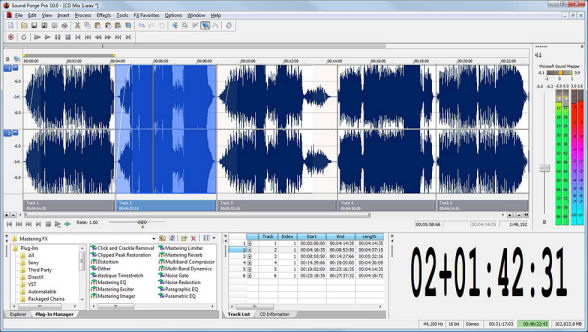
Disc-At-Once (DAO) CD Burning
Top
Sound Forge Pro Workflow: View and Edit
File Viewing and Playback
View and playback files, display information - View menu
- Enhanced user interface with color customization -
- Customize waveform and envelope colors, markers, default window heights
- Customizable keyboard mapping - Custom key commands
- Undo/redo history
- Spectrum Analysis window - Sonogram or graph
- Display sound in frequency domain - Amplitude vs. frequency
- Multichannel-capable, snapshots, overlay
- Channel meters - Monitor levels, VU/PPM (peek), phase scope, mono compatibility
- [New] Custom selection grid lines
- Easier loop creation from existing material (Options > Selection Grid Lines)
- Visually divide audio selections into equal parts based on time signature
- [New] Metadata editing
- View and edit windows with metadata associated with the audio (View > Metadata)
- CD Information, Regions List, Playlist/Cutlist, Track List, ACID Properties, Sampler Information, Sampler Loops, Summary Information
- [New] Enhanced Broadcast Wave Format support
- View and edit Broadcast Wave .bwf format properties within Metadata window
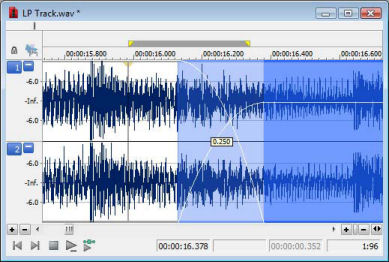
Event-based editing - Edit multiple events within a single data window
Editing and Workflow
Edit audio file in data window - Edit menu
Edit mono, stereo, multichannel audio files (up to 32 channels) down to sample level
- Select, cut, copy, paste, mix crossfade audio; Paste Special - Mix, Overwrite, Replicate
- Trim / Crop
- Precise event editing; create fades, crossfades, and mix audio
- Drag and drop between channels; work on file while processing others in background
- Tools: Edit, Magnify, Pencil, Event, Envelope
- Regions List and Playlist / Cutlist windows - For fast in-place editing and sorting
- Sort, Edit regions by typing new values in Name, Start, End, Length fields
- Marker and region rulers with snapping functionality
- Nondestructive playlist; Name markers, loops, regions
- Trigger with sequencers, MIDI event-generating devices, time code-generating devices
- Real-time nondestructive editing - Edit files nondestructively in real time at sample level
- Simple drag-and-drop operations - mix between channels
- Multitask background rendering
- Audio scrubbing tool - JKL keyboard commands for scrub
- Create music loops for ACID software
- Assign root notes, number of beats, and tempo (View > Metadata > Acid Properties)
- Publish to ACIDplanet.com
- MIDI synchronization and triggering
- Pop-up MIDI keyboard to test samples
- MIDI triggers from external MIDI keyboard or sequencer - Options menu
- Multichannel file editing and processing - Open, edit, save multichannel files like stereo
- Edit multiple channels within a single file at the sample level
- Graphical fade curves - Fades, fade-ins, fade-outs, crossfades.
- Fast, slow, smooth, sharp, hold fade types
- In Graphic Fade, Pan/Expand, Pitch-Bend, Envelope, FM Synthesis dialogs
- Waveform volume and pan envelopes - Changes over time
- Timing basis: Absolute Frames; Measures and Beats; Samples, Time, Seconds
- SMPTE Drop/Non-Drop; SMPTE EBU/Film Sync; Time and Frames
- [New] Event-based editing
- Edit multiple events within a single data window (Edit > Tool > Event)
- Event tool Easier edit edges and fades, More precise audio mastering
- Assemble sketches of a project, Lay out tracks for authoring disc-at-once CDs
- Move, split, slip, trim multiple events
- Create fades, apply ASR (attack/sustain/release) envelopes and crossfades
- [New] Musical instrument file processing
- Open, process, save musical instrument files (.dls, .sf2, .gig)
- DLS, GigaStudio/ GigaSampler, SoundFont 2.0
- Directly add effects and processes to samples
- Cut, copy, paste, edit directly on musical instrument files
- View bank, instrument, note range, sample information
- [New] Default fade types
- Set default wet/dry mix and fade in/out curves for editing audio
- (Options > Preferences > Editing, also set in Effects and Process dialogs)
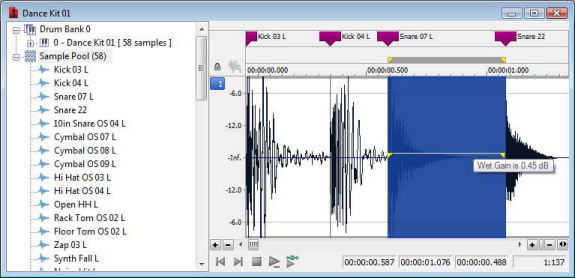
Musical instrument file processing - to sample level
Recording
Record high-fidelity audio in stereo or multichannel formats
Record straight into sound card, or with Timer or Threshold Triggering
Record and edit multichannel audio files as easily as stereo files
- Automated time-based recording - Record on recurring basis
- Audio threshold record triggering
- Multichannel audio recording
- Record multichannel audio using multichannel sound devices
- Record from surround microphones, 5.1 multichannel recordings for DVDs
- Record for streaming multichannel .wma files
- Recording multiple sources simultaneously
- Set each audio stream to a particular channel, edit just like stereo file
- Hardware meters with output gain control
- Channel Converter tool - Downmix multichannel files to stereo or mono
- Prerecord buffer
- Auto calibration for DC Offset
- Generate SMPTE/MIDI Time Code
- Glitch/gap detection
- Punch in option
- Pre-roll to cursor
- Real-time record/playback meters (VU/PPM and standard)
- Remote record function
Insert Markers and Content
Insert track markers and content - Insert menu
- Marker, Region, Sample Loop, Command
- CD Track, CD Index
- Volume / Pan Envelope
- Insert Silence
- Synthesis: DTMF/MF Tone
- Synthesis: FM with envelope
- Synthesis: Simple sweep, White, pink, brown and filtered noise generators
- For audio testing, room acoustic analysis, measurements
- Create sound effects such as water, wind, helicopters
Performance Optimizations / Audio Quality
Full resolution 24-bit and 32-bit / 64-bit float 192 kHz files for ultimate audio fidelity
- Import, save, record 24-bit resolution
- Capture subtle overtones and nuances of instruments, vocals, effect changes with 24-bit
- Low-latency ASIO drivers for additional sound cards
- Monitor output in near real time, hear any clipping from input converters
- Multitask background rendering - Work on one file while processing another in background
- iZotope MBIT+ Dither (bit-depth conversion)
- iZotope 64-Bit SRC (sample rate conversion)
- iZotope Mastering Effects Bundle 2 with 64-bit precision and high quality DSP
- [New] Performance optimizations
- Improved performance for editing and processing files (Options > Preferences > Editing)
- Global media cache - Customize RAM reserved for media read from or written to disk
Top
Sound Forge Pro Workflow: Tools and Effects
Audio processing and effects: Tools, Process, Effects, FX Favorites plug-ins
Analyze and process audio, remove noise and restore audio, time stretch
- Real-time effects previewing
- Wet/dry mix and crossfade options
- Automatable effects include Volume, Delay, Chorus
- Over 20 DirectX audio effects and iZotope Mastering Effects Bundle 2
- DirectX Plug-in Manager; DirectX plug-in effects automation
- VST plug-in effect support - Native support, including parameter automation
- Plug-In Chainer - Modeless audio - Link up to 32 DirectX and VST plug-ins
- Process, Effects, FX Favorites menus - Apply audio effects
- Process, Effects menus - reserved for plug-ins included with Sound Forge Pro
- Plug-In Manager tool - Organize other plug-ins in FX Favorites
Tools
Fix common audio problems such as tape hiss, camera hum, clicks, pops - Tools menu
- Auto Region (using beats and measures, or peak detection)
- Extract Regions
- Detect Clipping - Clipped peak detection and marking
- Find Tool
- Repair
- Noise Reduction 2
- Click and Crackle Removal
- Clipped Peak Restoration
- Audio Restoration
- Crossfade Loop
- Sampler Tool
- Statistics Tool (Max, RMS, DC offset, Zero Crossings)
- Preset Manager
- Batch conversion - Create Jobs to convert file formats, apply to multiple files
- Processing Effects settings, Metadata (Tools > Batch Conversion)
- Script Editor - Automate repetitive tasks (Tools > Scripting)
- Also write in JScript, VBScript, C#
- Noise Reduction 2.0
- Restore audio from LPs, cassettes, CDs, salvage damaged recordings
- Noise Reduction, Audio Restoration, Click and Crackle Removal, Clipped Peak Restoration
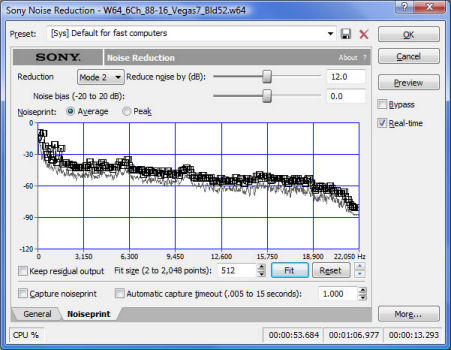
Noise Reduction
Process
Process audio clips - Process menu
- Auto Trim/Crop
- Bit Depth - iZotope MBIT+ Dither (bit-depth conversion)
- Channel converter
- DC Offset
- Graphic, Paragraphic, and Parametric EQ
- Fade In/Out
- Graphic Fade with noise-shaping and dithering
- Invert/Flip
- Mute
- Normalize peak or RMS Level
- Stereo Pan/Expand (supports mid-side mixing)
- Resample - iZotope 64-bit SRC (sample rate conversion)
- Reverse
- Rotate Audio
- Smooth/Enhance
- Time Compress/Expand - Zplane élastique Pro timestretch and pitch shift DirectX plug-in
- Volume
- [New] iZotope 64-bit SRC (Sample rate conversion)
- Process > Resample > iZotope 64-bit SRC
- For converting sampling rate such as studio quality 192 kHz to CD-quality 44.1 kHz
- Downsample without aliasing for pristine audio with less aliasing
- Remove frequencies that cannot be represented at lower sampling rate
- Hybrid low-pass filter design, with ringing control
- Protects against loss of data, aliasing, noise, and unwanted ringing artifacts
- [New] iZotope MBIT+ Dither (Bit-depth conversion)
- Process > Bit Depth > iZotope MBIT+ Dither
- Higher quality when truncating 24-bit or higher audio tracks to 16-bit
- Dither to avoid noise from quantization distortion
- Use psychoacoustic methods to distribute noise into less audible ranges
- Designed for musical program material, for improved sound and smoother fades
- [New] Zplane élastique Pro Timestretch and Pitch shift DirectX plug-ins
- Process > Time > élastique Timestretch
- Time stretch and pitch shift with pristine audio quality, Automation support
- Select stretching method tailored to source audio, including Pro, Soloist, Efficient
- Preview to monitor and adjust settings
- Formant-shift controls to adjust audio's fundamental harmonic frequency range
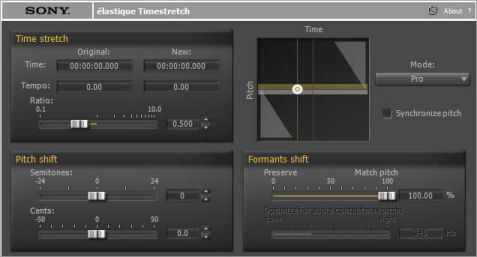
Zplane élastique Pro Timestretch and Pitch Shift
Effects
Over 40 professional studio effects and processes, include 200 presets - Effects menu
- Acoustic Mirror environment simulator - Apply audio environments
- Including bridges, churches, concert halls, modern and classic microphones
- Amplitude Modulation
- Chorus
- Distortion
- Delay/Echo (Simple and Multi-Tap)
- Distortion
- Graphic Dynamics
- Multi-Band Dynamics
- Envelope
- Flange/Wah-Wah/Phaser
- Gapper/Snipper
- Noise Gate
- Pitch Bend/Shift
- Resonant Filter
- Reverb
- Vibrato
- Wave Hammer Compressor/Volume Maximizer
- [New] Resonant filter plug-in
- Dramatic resonant fades, sweeps and effects (Effects > Resonant Filter)
- Restrict range of sound with low-pass, band-pass, or high-pass filtering
- Then add oscillation to the resonant frequency - wah-wah on steroids

iZotope Mastering Effects Bundle - Harmonic Exciter - Add analog character
FX Favorites
Plug-In Manager tool - Organize other plug-ins - FX Favorites menu
- [New] iZotope Mastering Effects Bundle 2
- Six professional audio plug-ins (FX Favorites > Mastering Effects Bundle 2)
- 64-bit precision and high quality algorithms for exceptional sound
- Graphical feedback with real-time spectrum analysis / meter displays
- Mastering EQ - Six-band parametric equalizer,
- Mastering Reverb - Add depth to dull mixes and smooth over acoustic imperfections
- Multiband Compressor - Add warmth and fullness to mixes
- Mastering Limiter - Louder and fuller masters
- Limiting dynamic range and boost the perceived overall level
- Mastering Imager - Precisely adjust multiband stereo width and imaging
- Harmonic Exciter - Add analog character to masters
- Add tube or tape saturation, accentuate even harmonics, add punch or sparkle
Top
Sony Professional Product Line
The Sony professional product line includes Vegas Pro for video editing, Sound
Forge Pro for audio editing, and ACID for music creation, plus Cinescore for professional soundtrack creation and CD Architect for professional Red Book Audio CD mastering (www.sonycreativesoftware.com/products).
Sony also hosts ACIDplanet.com as an online community for digital
musicians and videographers to share and collaborate (www.acidplanet.com).
|
Vegas Pro - Professional video, audio, and
Blu-ray Disc creation
|
|
Sound Forge Pro - Professional digital audio
production suite
|
|
ACID Pro - Professional digital audio production suite
|
|
Cinescore - Professional soundtrack creation
|
Top
Sony Studio Product Line for Consumers
Sony's consumer products trade off the names of its professional products, but under the Studio brand, with Vegas Movie Studio 9, Sound Forge Audio Studio 9, and ACID
Music Studio 7 (www.sonycreativesoftware.com/products/studiofamily.asp).
  
For more on the Sony Studio consumer products, see related articles:
Top
|
