|
|
|
Manifest Technology Blog
-- Site:
| Articles
| Galleries
| Resources
| DVI Tech
| About
| Site Map
|
Articles:
| PC Video
| Web Media
| DVD & CD
| Portable Media
| Digital Imaging
| Wireless Media
| Home Media
| Tech & Society
|
PC Video: |
PC Video Articles |
Video Software Gallery |
Video Editing Resources |
Summary: Pinnacle Studio 11 (9/2007)
by Douglas Dixon
Pinnacle Studio 11
New in Pinnacle Studio 11
Pinnacle Studio 11 Workflow
Find related Pinnacle
articles in the Manifest Tech Blog
Pinnacle Studio 11 was released in May 2007, providing simplified
video editing and DVD creation for entry-level users (www.pinnaclesys.com).
But Studio also does a great job of supporting the new high-def formats with
native editing of AVCHD and HDV video, and burning to HD DVD disc format. And it
exports to portable devices with MPEG-4 support, including the Apple iPod and Sony PSP,
and provides one-click publishing to the web to Yahoo! Video (for public
viewing) or StudioOnline (for private sharing).

Studio 11 is available in three editions, the base Studio application,
the Plus version for advanced HD editing, and the Ultimate version
with additional professional tools:
Pinnacle Studio version 11, $49
Simplified video editing for entry level users
Built-in DVD authoring and burning
Instant DVD Recorder for direct transfer from tape to DVD with
Pinnacle Studio Plus version 11, $99
Advanced editing, effects and authoring options.
Complete HD workflow
- Native HDV and AVCHD editing, HD DVD disc burning
Pinnacle Studio Ultimate version 11, $129
Combines Pinnacle Studio Plus with fully integrated professional audio and
video tools
- BIAS Inc. SoundSoap - audio cleaning tools,
- ProDAD VitaScene filters and FX - dramatic lighting and 'film look'
effects
- StageTools MovingPicture - precision Panning and Zooming
- Chroma Key green screen backdrop for easy-to-achieve professional
results
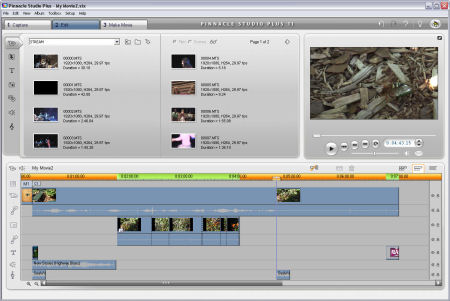
Pinnacle Studio 11 Editor
Album (left):
Store clips, access editing elements
Player
(right): Preview selected clip
Movie Window
(bottom): Arrange clips, apply transitions and effects
 Find Pinnacle
Studio 11 on Amazon.com
Find Pinnacle
Studio 11 on Amazon.com
Windows Vista compatibility
Scalable User Interface
- Integrates with widescreen monitors
Simplified Web publishing
- One-click publishing to Yahoo! Video for public viewing
- or upload to Pinnacle StudioOnline.com private viewing service
Scorefitter music generation tool
- create soundtrack to match the length and mood of a video
- large sample file size (48k) for higher fidelity results
- more than 40 source tracks and a wide range of variations
Interface has three numbered editing modes:
- Capture - Import clips from analog or digital devices
- Edit - View, organize, and edit your movie
- Make Movie - Save and share your production
Capture mode
Capture video from analog or digital sources
- Capture from DV, HDV and Digital8 camcorders or VCRs
(Requires FireWire port)
- Capture from analog camcorders or VCRs (NTSC / PAL / SECAM)
(Requires DirectShow compatible graphic board or TV tuner
board
with analog (Composite or
S-Video) inputs)
- Import from AVCHD camcorders
(requires USB 2.0)
Edit mode
View, organize, and edit your movie
- HDV & AVCHD native editing
- Real-Time effects with preview
- Assisted movie creation with SmartMovie
- Video and audio restoration tools
- Pan & Zoom for animation of still pictures
- PIP and Chromakey effects (Plus)
- Keyframeable effects (Plus)
- Powerful Film looks and FXs (Ultimate bundle)
- Advanced Sound Cleaning (Ultimate bundle)
- Precision Pan & Zoom (Ken Burns) (Ultimate bundle)
Interface
- Album: Store clips, access editing elements (left)
Videos, Transitions, Titles, Photos, Menus, Sound
Effects, Music
- Player: Preview selected clips (Album) or movie (right)
- Movie Window: Arrange clips, apply transitions and effects (bottom)
Import
- DVD from disc or disc image (file): select titles
- Media from attached device: video and photo files
- Browse folders and files: thumbnails, details
- Segment clips into sceens
- Video: AVCHD, DV, HDV, AVI, MPEG-1, MPEG-2, MOD,
DivX, MPEG-4, 3GP (MPEG-4), WMV, Non-encrypted DVD titles
- Audio: WAV, MP3
- Graphic: BMP, JPG, PCT, TGA, TIF, WMF
Edit in Movie Window
Storyboard, Timeline, and Text views
- Timeline tracks: Video, Audio, Overlay (titles and videos), Sound Effect,
Music
Add clips, effects from Album
- Videos, Music - clips, Photos - stills and frame
grabs
Sound Effects - built-in collection
- Transitions - 2D, flying, fun, etc
- Titles - with backgrounds, roll / crawl motion
- Menus - for DVD, with chapters, scene index, motion, customization
Preview clips or edited movie in Movie Window
- With Full-screen playback option
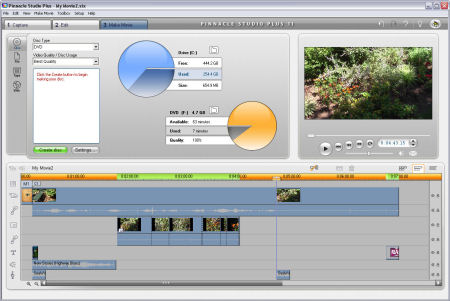
Pinnacle Studio 11: Make Movie mode, Burn to DVD
Make Movie mode
Save and share your production
Create Disc
- Burn to Video CD (VCD) or S-VCD with CD burner
- Burn to DVD and HD DVD disc with DVD burner (supports dual layer)
- Burn HD DVD on standard discs
- Burn AVCHD files to standard DVD discs to play on Blu-ray players
Create File
- Save file as DV, HDV, AVI, DivX, RealVideo 8, Windows Media 9, MPEG-1,
MPEG-2, MPEG-4
- Save file with Dolby Digital 2 channel audio and 5.1 channel (additional
cost)
- Save file in Apple iPod and Sony PSP compatible (MPEG-4) formats
Create Tape
- Output to DV, HDV or Digital8 tape
- Output to analog videotape
Upload to Web
- Upload to Yahoo! Video (public)
- or Pinnacle StudioOnline (private)
- upload videos at HD, wide-screen resolutions
|
