|
|
|
Manifest Technology Blog
-- Site:
| Articles
| Galleries
| Resources
| DVI Tech
| About
| Site Map
|
Articles:
| PC Video
| Web Media
| DVD & CD
| Portable Media
| Digital Imaging
| Wireless Media
| Home Media
| Tech & Society
|
PC Video: |
PC Video Articles |
Video Software Gallery |
Video Editing Resources |
Summary: CyberLink PowerDirector 6 (6/2007)
by Douglas Dixon
Capture Mode
Edit Mode
Produce Mode
Create Disc Mode
CyberLink PowerDirector 6 is designed to make video editing
straightforward and simple, especially for home users who want good results
quickly and with a minimum of fuss (www.cyberlink.com).
While PowerDirector supports higher-end features like the new high-def formats
and widescreen DVD, its focus is on "magic" automated assists for
video editing, and sharing through portable devices (Apple iPod and Sony PSP)
and the Web (YouTube).

Key new features include improved Magic editing tools, advanced options for
PiP overlays, support for high-definition video and widescreen aspect ratios, a
new DVD template designer, and easy publishing on the web.
There's now just a single version of PowerDirector priced at $89 (instead of
the previous Standard, Deluxe, and Premium - plus additional add-ins). Released
in March 2007, it's available as a boxed retail product, or as a 417 MB
download.
You can try out CyberLink PowerDirector for yourself by downloading the trial
version from the CyberLink website -- it's a 30-day trial with some other
limitations, and 192 MB.
The PowerDirector interface is built around a four-step workflow, using the
Mode buttons at the top of the screen:
- Capture mode: Capture from camcorders (DV, HDV), TV, PC cameras,
CD, DVD
Batch capture, Detect scenes
- Edit mode: Import Media, Trim, Fix/Enhance with Magic Tools
Add Effects, PiP Picture in Picture Objects, Titles,
Transitions,
Audio Mixing, Voice-Over Recording, DVD Chapters, DVD
Subtitles
- Produce mode: Export to Video File, Streaming Video
Write to DV/HDV Tape, Upload to YouTube/MediaMax
- Create Disc mode: Author and burn DVD, Design menus
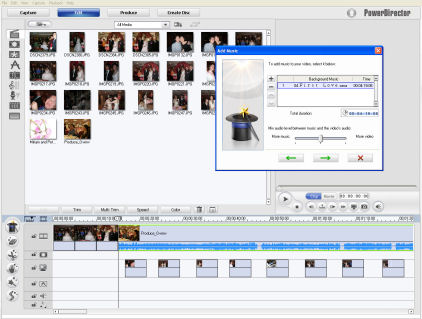
CyberLink PowerDirector 6 with Magic
Movie Wizard
See below for a summary of these workflow modes, highlighting the new
features.
 Find CyberLink PowerDirector on Amazon.com.
Find CyberLink PowerDirector on Amazon.com.
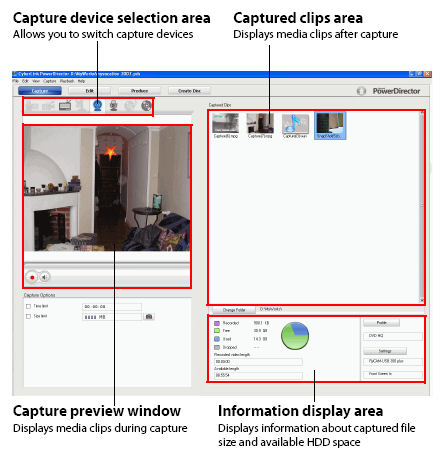
Input Devices
Select input device icon at the top left of the screen
DV camcorder, HDV camcorder
Channels from TV, Digital TV
Live from PC Camera, Audio from PC Microphone
Rip tracks from CD
Titles and chapters from DVD
Capture formats: MPEG-1, MPEG-2, MPEG-4, AVI, DivX
DV Capture
DV Backup: Capture direct to DVD burner
DV Batch Capture:
- Manual: Select clips by In/Out time
- Automated: DV QuickScan splits
tapes into clips, then select clips to batch capture
Special Features
Add Text Captions: To DV/TV media, as overlays
Still Snapshot: Grab still while previewing in Capture mode or playing
clips in Edit mode
Scene Detection
After capture, analyze clips in Capture or Edit modes
Detect by changed timecodes (DV), or by analyzing content of
scenes
Extract audio: From clips in Media Library
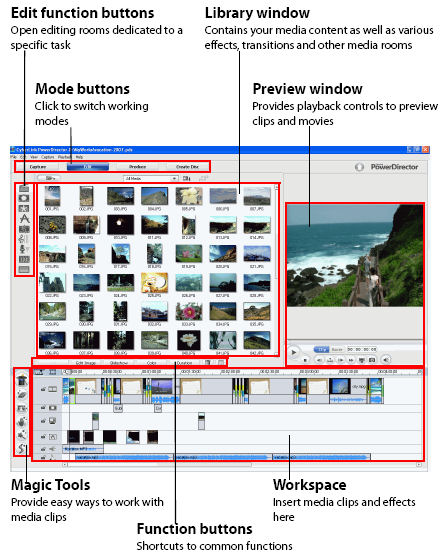
Import Media to Media Library
Video: HD MPEG-2, DVR-MS, DV-AVI, DAT
MPEG-1, MPEG-2, VOB, VRO,
WMV, WMV-HD, MOV, MOD, 7DivX, live capture
Image: GIF, BMP, JPG, TIF, PNG, PSD
Audio: WAV, MP3, WMA
Media Library - "Rooms"
Media Room - Library of clips
Effects Room - Video or image effects
NEW: Multiple video effects onscreen
PiP Objects Room - Picture in Picture overlays (static,
motion, decorative)
Alpha-blended objects
NEW: Preset and user-defined motion paths, accompanying PiP
audio
Titles Room - Text titles
NEW: Dialog / speech balloons
Transitions Room - Transition effects between clips
Audio Mixing Room - Mixing across audio tracks
Voice-Over Recording Room - Record narration from microphone
Chapters Room - Set chapter markers for DVD (manual, or regular
intervals)
Subtitles Room - Text captions
NEW: Video subtitles, Import txt and export srt files
Storyboard / Timeline
Storyboard view: Arrange clips in sequence
Timeline view: Edit multiple elements over time
Master Video Track: Main video and image clips
Effect Track: Special effects applied to clips in
Master Video Track
PiP Track: Video/image clips and objects over clips in
Master Video Track
Title Track: Title overlays and effects over clips in
Master Video Track
Voice Track: Narrative voice-over or second audio clip
Music Track: Main audio and music clips
Editing Clips
Trim duration (can use separate Media Viewer), Multi-trim, Split, Align
Adjust playback speed: 1/2 to 2X with audio, 1/10 to 10X when muted
Adjust color and brightness
NEW: Adjust Aspect ratio: 4:3 or 16:9
NEW: Auto save projects
Slideshow Designer
NEW: Create photo slide show, to specified style
Normal, motion, cell, collage, photo scrapbook styles
Magic Tools

Magic Movie Wizard: Automatically build edited movie from collection
of clips
Use pre-defined style, add transitions, effects, additional
music track
Control balance of use of videos and photos
Then can do further editing and refinement before exporting
Magic Style: Creates professional movies with pre-designed style
template
Opening sequences / title, transitions and effects
NEW: Particle effects and alpha-blended PiPs, Closing video
Magic Cut: Condenses long videos into shorter clips
(like Magic Movie Wizard, but on a single clip)
Choose scenes with dialog, moving objects
Select longer or shorter duration
Magic Clean: Cleans audio, video and image clips.
Photo/video: Color, lighting adjustment, white balance
NEW: Correct backlight & lighting, white calibration
Audio: Noise reduction
Magic Fix: Stabilizes videos, enhances photos
NEW: Video: Stabilizes shaky videos using motion compensation
Photo: Remove red-eye and sharpen photos to enhance focus
Magic Motion: Adds zooms and pans to image clips
Random, Zoom, Pan and Zoom, set focus
Magic Music: Adds background music to fit durations (SmartSound)
Select music by style, adjusts the playback to fit video /
slideshow length
Fine-tunes audio for smooth cut-off
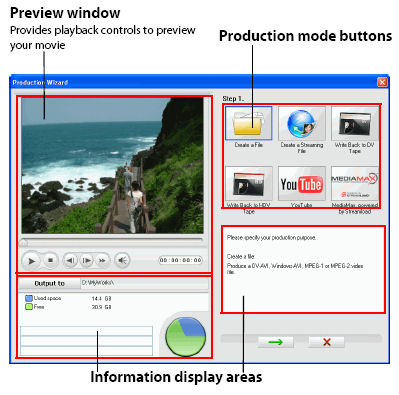
Production Wizard
Export to Video File: For computer playback
AVI, MPEG-1, MPEG-2, DivX
NEW: High-definition MPEG-4 AVC (H.264)
NEW: Export file for Apple iPod / Sony PSP
Export to Streaming Video: For Web playback
Windows Media WMV, RealVideo or QuickTime Movie
Write Back to DV Tape: Record back to DV camcorder
NEW: Write Back to HDV Tape: Record back to HDV
camcorder
Upload to YouTube: Share on the Web
NEW: Upload to MediaMax: Archive/share on the Web
Streamload.com - 25 MB of free online storage
NEW: Batch Produce: Multiple projects to multiple formats

DVD Menu Designer
Menu style, customize buttons, text, objects, music, background
NEW: Widescreen menus
NEW: Moveable buttons and thumbnails, Support imported images
Burn to DVD: DVD-R, DVD-RW, DVD+R, DVD+RW, DVD-RAM
VCD/SVCD: CD-R, CD-RW
Burn to DVD folder
|
